Browser profiles, while providing users with a degree of customization and privacy, they are brilliant for keeping passwords safe if you swap from one machine to another but they also carry certain risks:
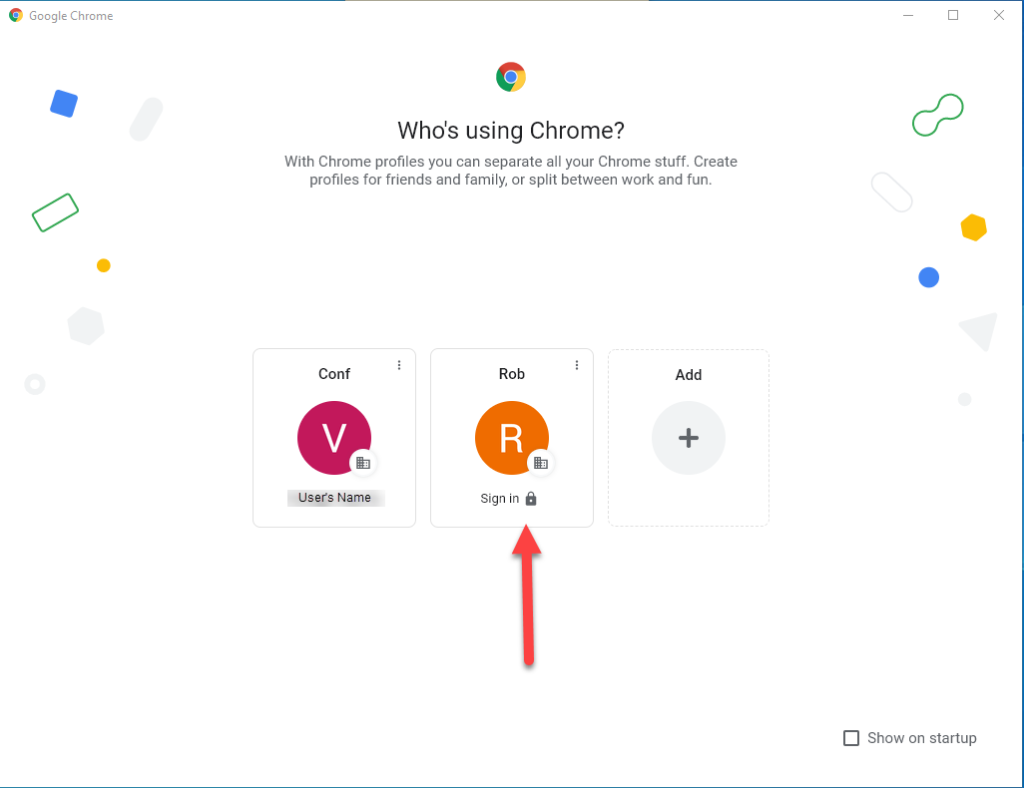
- Data Breaches: Browser profiles contain sensitive information such as browsing history, saved passwords, and autofill data. If a browser profile is compromised, this data can be exposed to malicious actors, imagine your chrome browser profile username and password gets compromised? they would have access to all your saved sites and passwords!!
- Tracking: Browser profiles can be used to track users’ online activities. Advertisers and other third parties may use this information for targeted advertising or other purposes, potentially compromising user privacy.
- Cross-Device Tracking: Browser profiles may be linked to user accounts or devices, allowing companies to track users across multiple devices. This can lead to a loss of privacy and potentially invasive targeting.
- Security Vulnerabilities: Browser profiles can be susceptible to security vulnerabilities, including bugs or exploits that could be used to gain unauthorized access to a user’s data or compromise their device.
- Misconfiguration: Users may inadvertently expose their browser profiles to risks by misconfiguring privacy settings or installing untrusted extensions or plugins.
- Data Leaks: Browser profiles may inadvertently leak sensitive information, such as login credentials or personal details, through insecure connections or poorly designed websites.
- Phishing Attacks: Malicious actors may attempt to steal sensitive information by tricking users into providing login credentials or other personal data through phishing attacks targeted at browser profiles.
- Malware Installation: Browser profiles can be targeted by malware that may be used to steal data, track user activities, or perform other malicious actions.
To mitigate these risks, users should regularly update their browsers and extensions, use strong, unique passwords, enable two-factor authentication where possible, be cautious when downloading files or clicking on links, and regularly review and clear browsing data to minimize exposure to potential threats. Additionally, using security software and following best practices for online security can help protect against many of these risks. If your worried give one of our team a call.